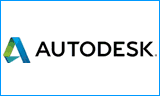Autodesk Navisworks - Project Review Software for AEC Professionals
Project review software for AEC professionals
Navisworks® project review software helps architecture, engineering and construction professionals holistically review integrated models and data with stakeholders to gain better control over project outcomes. Integration, analysis and communication tools help teams co-ordinate disciplines, resolve conflicts and plan projects before construction or renovation begins.
Choosing the right Navisworks Product
The Autodesk® Navisworks® software family comprises three 3D design project review products and one free* viewer application to help you and your extended teams experience enhanced control and confident collaboration on your most complex projects:
- Autodesk® Navisworks® Manage software
- Autodesk® Navisworks® Simulate software
- Autodesk® Navisworks® Freedom software—free* viewer application
Autodesk Navisworks Product Prices and Free Trial
We offer most competitive prices on Autodesk Navisworks products, New, Upgrade, Subscription, Network License and required hardware. The Autodesk Navisworks Manage prices start from $8000 and Navisworks Prices start from $2800 You may find better options in Autodesk Suites 2014.
For quotes, please call us on 1300 289 223 or Email Orders@SellCAD.com.au for further Information.
For Autodesk Navisworks Free Trial, click here>>
More information and comparison of Vault Products
- Navisworks Features>>
- Compare Navisworks Manage, Simulate and Freedom 2014>>
- Navisworks Free Trial>>
- Navisworks System Requirements - Hardware and Software>> We recommend you to purchase high specification Dell and HP Workstations from us.
Related Products
Autodesk Navisworks® Architecture, Engineering and Construction (AEC)
Autodesk Navisworks project review software for architecture, engineering, and construction is at the heart of building information modeling (BIM) and process plant workflows.
 Autodesk Navisworks® Family Explained
Autodesk Navisworks® Family Explained
By combining the high-quality 3D design data created by AutoCAD® software, Revit®-based applications, and Autodesk® Inventor® software with geometry and data from other design tools, Autodesk Navisworks project review products enable a dynamic real-time, whole-project view for:
- Effective 3D coordination analysis
- 4D planning simulation
- Accurate photorealistic visualization
The aggregated whole-project view can be published in both Autodesk Navisworks native NWD format and 3D DWF™ format, giving all stakeholders access to the virtual project with Autodesk Navisworks Freedom.
![]() Autodesk Navisworks Brochure for Architecture, Engineering and
Construction (AEC)>>
Autodesk Navisworks Brochure for Architecture, Engineering and
Construction (AEC)>>
![]() Autodesk Navisworks for Manufacturing Brochures>>
Autodesk Navisworks Manage Vs Autodesk Navisworks Simulate>>
Autodesk Navisworks for Manufacturing Brochures>>
Autodesk Navisworks Manage Vs Autodesk Navisworks Simulate>>
Autodesk® Navisworks® Manage
Autodesk Navisworks Manage software is a comprehensive project review solution for design, engineering, and construction management professionals seeking powerful insight and predictability to improve productivity and quality. Autodesk Navisworks Manage software provides all the tools required for smooth-running engineering and construction projects. Navisworks Manage System Requirements>> Reasons to buy>>
Consistent, Coordinated, Correct
Integrating the functionality of both Autodesk Navisworks Review and Autodesk Navisworks Simulate with powerful clash detection capabilities, Autodesk Navisworks Manage provides the most complete Navisworks design project review solution. Navisworks Manage adds precise fault-finding analysis and interference management to the dynamic 4D project schedule simulation and photorealistic visualization of Autodesk Navisworks Simulate. Enabling consistent, coordinated, and correct construction documentation, Navisworks Manage streamlines workflow across your organization and extended teams, helping to reduce waste, increase efficiency, and significantly reduce change orders.
Through effective identification, inspection, and reporting of potential interferences in a 3D project model, Navisworks Manage reduces error-prone manual checking. Navisworks Manage enables users to check time and space coordination, improving site and workflow planning. Control and peace of mind are enhanced through automated coordination analysis of 3D designs. Early fault prediction and error recognition help to prevent costly miscalculations. Combine all your 3D data, regardless of file size, from multiple formats into a faithful facility model for viewing and analyzing all digital information.
Navisworks Manage combines precise fault-finding with hard and clearance clash management. Quickly review and cross-check geometry created by competing 3D design software. Maintain a complete and valuable record of all interferences found throughout your project. Check for time and space coordination and virtually eliminate workflow issues at the planning stage. Point and line-based clashing enable coordination of a laser-scanned as-built environment with the virtual model.
Faster Navigation and Checking
Real-time visualization enables fast navigation and review of complex 3D models and all the project information they contain. Use Navisworks Manage to effectively explore your designs without the need for preprogrammed animation, advanced hardware, or special skills.
Reasons to BuyReason 1
Problem: The large and complex models generated for building information modeling (BIM) and 3D plant design projects cannot be viewed, explored, and understood easily.
Solution: Autodesk Navisworks 3D project review software products† deliver an innovative technology that compresses files for interactive visualization and smooth real-time walk-through, so you can navigate, explore, and review even the largest and most complex 3D models on standard PCs.
Reason 2
Problem: The need to visualize and coordinate your designs in a single, whole-project view with other design consultants or construction disciplines.
Solution: Autodesk Navisworks 3D project review software products† offer compatibility with most major native design and laser-scan file formats, which means that 3D design data created in 3D plant design and BIM applications such as the AutoCAD® software and Autodesk® Revit®-based products can be combined with geometry and information created with other design tools and then reviewed.
Reason 3
Problem: Do you need to share your 3D designs with others and offer a single, whole-project view to all stakeholders to review or view?
Solution: The single Navisworks whole-project view can be published in both Autodesk Navisworks native NWD format and 3D DWF™ format, giving all stakeholders access. Autodesk® Navisworks® Freedom software is the free* viewer for both file types.
Reason 4
Problem: The value of the design data created in BIM and in 3D plant design projects is not being fully realized and is limited by access to the originating design application and the skills to use such software.
Solution: Autodesk Navisworks 3D project review software products† and their real-time environment are perfect for faster review, offering a more reliable way to challenge and check the detailed design. Navisworks applications have been created to be easier to use without CAD skills or design software.
Reason 5
Problem: Design project review requires a distinct set of tools to provide design insight and construction/operational predictability, and these are not consistently available in design applications.
Solution: Autodesk Navisworks 3D project review software products† deliver a rich and powerful toolkit that includes measure, mark up, and comment to aid project model understanding and analysis.
Reason 6
Problem: The need to walk-through and experience your design in real-time before it is real, to rapidly validate and present intent at the early bid/tender stage as a 3D interactive proposal.
Solution: Autodesk® Navisworks® Review 2010 software, Autodesk® Navisworks® Simulate 2010 software, and Autodesk® Navisworks® Manage 2010 software open native CAD files for real-time walk-through of the project. The experience can be extended, giving all stakeholders access to the whole-project view using Autodesk® Navisworks® Freedom 2010 software.
Reason 7
Problem: The need get full value from existing construction planning software and to simulate time or planning schedules with the CAD model to create a 4D construction sequence to highlight and resolve on-site issues.
Solution: Both Navisworks Simulate and Navisworks Manage help give you the power to create an easier-to-understand visual simulation of work processes by linking existing 3D model data and project schedules.
Reason 8
Problem: Would you like to clash your design with others?
Solution: Autodesk Navisworks Manage can clash any of the file formats that it can read and delivers more effective identification, inspection, and reporting of interferences in a 3D project model, which means that you can help ensure your design is issue free.
Important Note:
†3D project review products include Autodesk Navisworks Manage, Autodesk Navisworks Simulate, and Autodesk Navisworks Review.
*Free products are subject to the terms and conditions of the end-user license agreement that accompanies download of the software.
Autodesk® Navisworks® Simulate software
Autodesk Navisworks Simulate software adds the dynamic power of 4D scheduling and photorealism to Autodesk Navisworks Review software. The value of existing design data is extended to create clear descriptive content that demonstrates design intent and simulates construction to drive insight and predictability. When you can virtually experience your project in a visual context before the physical work begins, you can evaluate and verify the materials and textures appropriate to your intended design.
Autodesk Navisworks Review
Autodesk Navisworks Review software extends access to existing design data for real-time visualization and collaborative review, regardless of file size or format. Dynamic navigation and intuitive review tools make it easy to understand even the most complex 3D models. Entire project models can be published and viewed in NWD and 3D DWF file formats to provide valuable digital assets during and after construction.
Autodesk Navisworks Freedom
Autodesk Navisworks Freedom software is the free* viewer application for Autodesk Navisworks NWD and 3D DWF™ files. With Autodesk Navisworks project review products†, you can combine design data regardless of file size or format and publish a whole-project view. Navisworks Freedom and NWD files give stakeholders better access to whole-project views.




 Login Status
Login Status