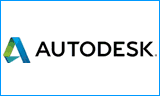How to Order Media through Autodesk Subscription Centre?
When you need Physical Copy of Autodesk Product media
Autodesk Subscription benefit enables Autodesk clients to obtain media for their products for free. This page explains the process to request this media.
Who can request media?
As a Software Coordinator or Contract Manager, you can request physical media (e.g., CD, DVD, or USB—depending on the product) for the most current version of the products you have licensed on your subscription contract, directly from Subscription Center. You can also request product media for the three prior versions you have licensed by requesting Autodesk product media.
Process to Order Autodesk Product Media
Log in to Subscription Centre
Log into Subscription Center, and click Get Your Upgrade in the center of the page.
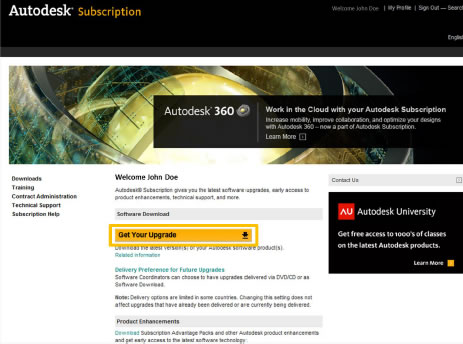
Click 'Request Media' under 'Related Information'
Under 'Related Information' on the left menu, click 'Request Media' for.
Please note, if you have multiple subscription accounts, choose the one containing the product you would like to request physical media for.
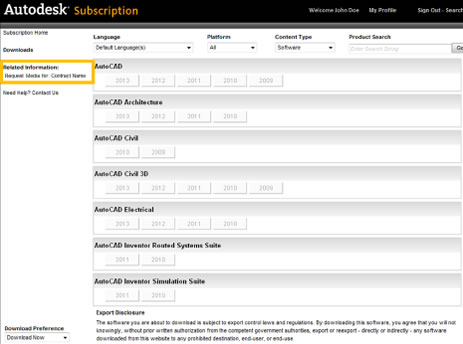
Make Boxed Shipment Request
On the 'Boxed Shipment Request' page, select the products and quantities of each youwould like to have shipped. Click Save
Quantity and Continue.
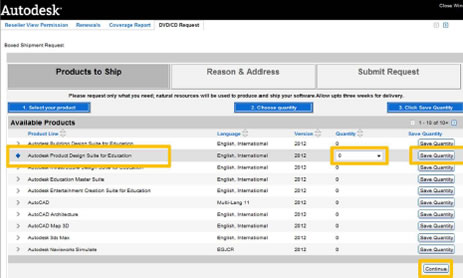
Enter Reason
Under the Reason drop down menu, select the most appropriate option and click 'Save Reason'. Then enter the address where you would like to have your physical media shipped. Click Save Changes and Continue.
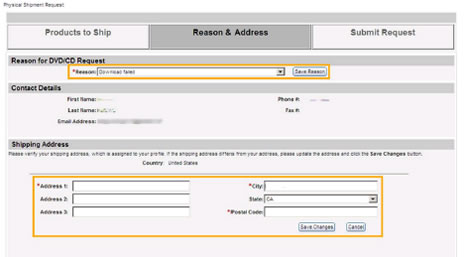
Review and Submit Request
Review the information to ensure your request is correct and click 'Submit Request'.
Email Confirmation or your Order
Once your request is submitted, you will receive a confirmation via email. Shipping will take approximately 1-2 weeks.
We are easy to reach - Just Call (03) 9886 7322 or easy to remember 1300 BUY CAD (1300 289 223). If we can't answer your call, we return call within 15 Minutes. Email - orders@sellcad.com.au or Fax (03) 9012 7913




 Login Status
Login Status