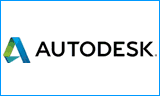Autodesk Licensing Help
Make Use of Autodesk License 'Stay Compliant' Initiative
Take advantage of our lowest prices and confidential, friendly advice
~ Stay compliant ~ Peace of mind ~ Good business ~ Always ~With time, organisations grow and it is not unusual for them to loose a track of software licenses. In the era of hundreds of products in businesses, all with their own terms and conditions, businesses often tend to loose track of licensing. Sometimes, a pure temporary need may get that un-authorised or pirated licence and businesses unwittingly become un-authorised or illegal license holders.
While the new regime of Software License has relaxed use rules e.g. most vendors allow users to keep a copy on Notebook, the un-authorised or use of pirated license is viewed very seriously.
We understand that with the financial downturn, many companies are driven to reduce expenses. However, we also understand that complaints about Software Piracy have risen substantially in the past two months.
To ensure our patrons remain on the right side of the law, we offer confidential and friendly advice to keep you compliant. With us, you can rest assured of complete confidentiality and our standard lowest pricing. We will assist you to the extent possible. Please Contact Steve Bungay (03) 9886 7322 or email.
|
|
Autodesk Stay Compliant Q&A |
|
Autodesk Software Asset Management (SAM) Toolkit |
|
|
Software piracy is against the law and can have very costly consequences for your business. Use Autodesk Software Asset Management (SAM) Toolkit and other information to help your company comply or contact us to do it for you, in confidentiality. |
|
Step Guide to Implement SAMA software audit on all computers within your organisation will determine if you have the right number of licenses for installed software. As with any other asset, Software audits are a standard element of any organisation's asset management process. While many asset tracking applications are available for purchase, you can download the Autodesk Product Manager Tool to identify and track software installed on computer systems. Step 1 – Document Your Software
Step 2 – Compare Installations to Licenses
Step 3 – Order Required SoftwareYou need to immediately buy new licenses for any unlicensed software you discover. As you create your list of new licenses required, consider opportunities to standardise all users on the most current version of software, and to purchase subscription contracts that allow you free version upgrades during the contract term. How to Identify Genuine Autodesk License?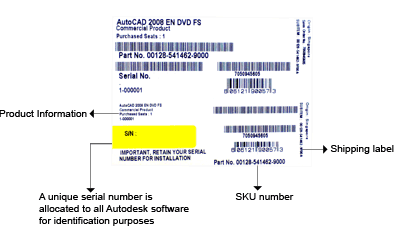 |
|
1. Where do I find the Software License Agreement of the software?On the cardboard sleeve where the CD is placed there is a printed notice stating that the software is licensed subject to the License agreement that appears during the installation process. The terms and conditions of the License agreement will appear during the process of installation and it is important that you read these License terms. If you accept the License terms then the process will allow you to proceed installation of the software and you will be bound by the software License agreement. If you do not wish to accept the License terms, the installation process stops and you may return the software to Autodesk immediately. 2. What type of License is Autodesk giving me? Are there any important License terms that I should know?
3. Am I allowed to reproduce or copy the software into another PC?No. Unless authorised by Autodesk in writing, you are not allowed to reproduce, install or duplicate the software into another PC. The unauthorised act of doing this simply means that you have violated Autodesk’s copyright on the software. Autodesk only allows only one archival or backup copy of the software which is an authorised copy allowed under the License. The archival or back-up copy will only be used when the original is lost or destroyed or rendered unusable. The archival copy may not be used or installed as long as another copy of the Software is installed on any computer. 4. What if I use more than one computer to do my work? How many activations are permitted per License?Autodesk recognises you may sometimes need to operate the software when you are away from your usual work location, for example, while working from home. To accommodate this need, product activation lets you install and activate stand-alone software on a second computer owned or controlled by you. Note that the software may be used by only one person and that only one of the two copies may be used at a time. Consult your Autodesk Software License Agreement for complete details about using the software on a second computer. 5. What if I want to use the software on a new computer?If you upgrade or replace your computer, you can simply transfer your License using the Portable License Utility, or, in many cases, you will be able to re-activate your software on the new computer. 6. Who should buy a multi-seat stand-alone License?If you buy or upgrade more than one seat of software at a time, and are not using a network installation, you should consider a multi-seat stand-alone License. 7. What are the benefits of a multi-seat stand-alone License?You only need to keep track of one serial number for future upgrades. Product activation is highly automated for computers with Internet access. 8. How do I convert my individual stand-alone Licenses to a multi-seat stand-alone License?You can convert individual Licenses to a multi-seat stand-alone License at any time with assistance from your reseller. Please note that all software under a particular multi-seat stand-alone License must be of the same product and release version. For example, you can have a number of seats of AutoCAD® 2008 on a multi-seat stand-alone License, but you can’t have a mixture of AutoCAD 2007 and AutoCAD 2008 on the same License. 9. I have purchased an education version of AutoCAD 2008 software for my training centre. Can I use the software for any special projects that my students do where a consultation fee is charged for their services?There are different versions of Autodesk software for different purposes. There are the commercial, educational, student and evaluation (or NFR – Not For Resale) versions. Each version has different grant of use in the License agreement. If the Software is an Educational version, you may use it only for the purpose of training and instruction. Educational versions of the Software may not be used for commercial, professional, or for-profit purposes. Therefore, using the software for special projects where a fee is charged will be a breach of the educational License agreement. 10. I have been given an evaluation copy from one of your authorised resellers to evaluate the software and I am currently using the software for some of my project to see whether it suits my needs. Am I in breach of the License agreement?Firstly, you must ensure that you are given an evaluation (or NFR) version of the software. There are many instances where for evaluation purposes you may need to evaluate its commercial benefits to you and may involve a project that you are working on. Provided that you have obtained the software from our authorised resellers and that it is the correct version, you have not breach any License agreement. However, an evaluation version does not entitle you to use the software perpetually as there will always be a timeframe that Autodesk will require for the evaluation period to end. This will be communicated to you by our resellers. 11. I have upgraded our AutoCAD 2005 licensed software to the latest AutoCAD 2008 software. Can I still use the AutoCAD 2005 software because there are a lot of our drawings that we are still working on which are using AutoCAD 2005 software.The process of upgrading is a benefit that we give only to our licensed users. This means the software must be registered with Autodesk before we can upgrade the software to its latest version. The upgrade License is usually priced at a much reduced rate compared to obtaining a full commercial License of the latest software. Since the License granted is non-transferable, you will not be able to upgrade a licensed software registered to another company for use in another company. Once the upgrade version software is installed, unless authorised by Autodesk, the previous version must be deleted or destroyed from the hard disk within 120 days. Autodesk may require you to show satisfactory proof that the previous software has been deleted or destroyed from the hard disk. Therefore, you may still be able to use the AutoCAD 2005 software licensed to you previously for another 60 days which will give you enough time to get the work performing efficiently with your latest AutoCAD 2008 software. 12. How do I prove to the authorities if they visit my company to check whether Autodesk software is licensed?You will need to maintain a few very important documents to prove to the authorities. These are:
Autodesk software has very unique serial numbers for each software and if the authorities need to verify your software, we will be able to assist the authorities in verifying the serial numbers. Therefore, it is important that you register your software with Autodesk. As a matter of fact, Autodesk will always ask you to register your software even during the process of installing the software. 13. Why do I need to register the AutoCAD 2008 software that I purchased from Autodesk authorised resellers since the resellers are already authorised by Autodesk?Besides the above, Autodesk requires you to register with us so that we can provide you on the latest information of our products, for product support and also upgrade verification purposes. 14. In case I need further clarification on Autodesk licenses who can I contact in Australia / New Zealand?Please e-mail SellCAD at orders@sellcad.com.au. We will be happy to assist you on your queries |


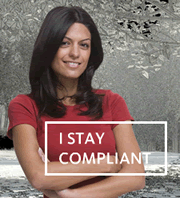 We are here to help you with Autodesk License
Compliance
We are here to help you with Autodesk License
Compliance Step by Step Guide to Implement Software Compliance
Step by Step Guide to Implement Software Compliance
 Autodesk Licensing - Frequently Asked Questions (FAQs)
Autodesk Licensing - Frequently Asked Questions (FAQs)

 Login Status
Login Status